Use Scheduling applications
With these applications you can compile your schedule for the Bachelors Biology (or Master at Veterinary Sciences, still under development).
Target group
The application is intended for students when they have to make choices: halfway through or at the end of year 1. The data of the courses are current; it may be that some courses were previously given in a different time slot, or not at all. As a result, it is (sometimes) impossible to make a schedule that is correct for previous years.
The application is quite strict. For some courses, it is possible to deviate from the compulsory prior knowledge in consultation with the course coordinator. However, this is impossible to include in the application.
There are also only 3 years to plan all courses. If you are forced to plan the study in more years, a schedule cannot be made with this application.
Default Fill
The VakkenVuller (Biology) can be found at https://VakkenVullerBio.nl.
The compulsory courses are already filled in in the timetable. It is only possible in special cases to enter these in a different place or to remove them from your schedule.
There are several ways to schedule courses:
- In the window "Cursussen" you can click on a course that can be placed. You can recognize this by a blue text. After clicking, an icon for the course appears in the second window from the top on the left (sometimes you have to scroll). You can drag this icon to a box in the schedule that is gray.
- Double-click on an already placed course. This will then be removed from your schedule and will be placed on the second window on the left again. You can now place it again in the schedule (or not).
- Click on an icon for a study path in the window at the top left. This is followed by information about core courses and recommended courses, and even more information about the study path. You can then click on a course in the list of core courses or recommended courses to place it in the same way.
- Double click on an empty time slot. You will now get a list of courses that you can place in this slot. You can then click on one of these and place it on the slot.
Placed courses can no longer be selected from the course list. Courses that are not mandatory can be removed from your timetable by clicking on the trash can symbol on the icon.
You can export your timetable by clicking on "Export rooster" at the very bottom of your schedule. Your schedule is copied to the clipboard. You can import these into the CoursePlanner (see below).
Import into the CoursePlanner
The copied timetable can be entered directly into the course planner:
- Go to the CoursePlanner
- Choose "My planning"
- Choose "Upload VakkenVuller"
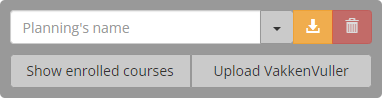
- Paste the text in here and choose "Upload"
- Voilá: your courses are now entered in the CoursePlanner.
Disclaimer
All available information has been processed as accurately as possible. Nevertheless, there may be an error in the information, or in the application, which means that an impossible schedule can still be compiled.
- Let us know as soon as possible via cpio@uu.nl.
- Information may be out of date. You cannot derive any rights from these applications: you have your own responsibility to fill your schedule properly; the application is only a help.