Video platform (student)
Here you will find the answer to frequently asked questions about the video platform. Is your question not listed? Send an e-mail with your question to CPIO.
Where are the recordings of my course?
Usually, as soon as the first recording has been made, an announcement will appear in BlackBoard with a link to the folder where you can find the recordings of the course. Please note that lecture recordings do not always appear immediately on the video platform, but sometimes only the next (working) day.
In course information, the links to the timetables also contain a link to the folder for the recordings.
You can also find the link yourself: https://video.uu.nl/videos/[year]-[period]-V [course code].
For the Quantitative Biology course in period 3, in academic year 2023-2024, the link is https://video.uu.nl/videos/2023-3-V B-B1KWBI20.
Otherwise: go to the video platform and search in the search bar for the course code of the course for which you are looking for a video. Check whether you are looking in the folder of the correct period.
Still can't find the video? Send an e-mail to the CPIO and indicate which video/course it concerns.
I can't access a video/channel
By default, all students (and employees) have access to the recordings made at their own faculty. However, LAS students are at a different faculty, so you may not have access as a LAS student.
Send an e-mail to CPIO and indicate whether you are a LAS student, or perhaps a student from outside the UU, and which course it concerns. The CPIO can then give you access to the recordings.
It is possible that a reference is made to an old recording on a platform that no longer exists. Most of the videos have been migrated and are also on the new platform.
To find it, do this:
- Copy the link from the address bar
- In the link, replace everything up to and including play/ with https://video.uu.nl/videos/mediasite-
So for example
https://lecturenet.uu.nl/Site1/Play/023938d0289c485ab6fbddc7b37808fa1d becomes
https://video.uu.nl/videos/mediasite-023938d0289c485ab6fbddc7b37808fa1d - This new link points to the correct video.
Does this link also not work or is there no "lecturenet" in the link? Send an e-mail to CPIO and indicate which video/course it concerns.
The player keeps switching between different screens
You can turn this function off by disabling the 'Autopilot' in the control bar of the videoplayer. You can also click on one of the screens to keep it in (enlarged) view.
The slides are missing in a video
Occasionally, the teacher's PowerPoint presentation is not included. The CPIO can add the slides afterwards, but maybe we haven't seen it yet. You can send an e-mail to the CPIO in which you provide the link to the video. In the meantime, you can also check whether the presentation is on the Blackboard page of the course, so that you can view the slides next to the video.
There is no or very bad sound with a video
In smaller rooms, the teacher has to record the sound separately with a voice recorder and this is only added to the video (a day) later. The recording itself may already be online.
Sometimes, however, this is forgotten by the teacher, or the teacher forgets to switch on the microphone in a large hall. It is nice if the students can point out to the teacher that the microphone/voice recorder must be switched on!
Occasionally, despite everything, something goes wrong with the recording in a large hall. Please let CPIO know with the link to the video of which the sound is missing. There is probably nothing more that can be done, but we can report this to the video platform, and possibly put a recording from last year online.
Can subtitles be added to a video?
Subtitling videos is possible but an awful lot of work. It can be done automatically, but remember that our teachers use a lot of technical terms, often in English. This is most of the times scrambled by the translation program into something incomprehensible. This all needs to be checked and improved by hand.
However, if you have difficulty with English, or with Dutch, or are hard of hearing, subtitles can be very helpful. Please contact the CPIO, then we can see if we can free up resources/time for this.
How can I best use the recordings?
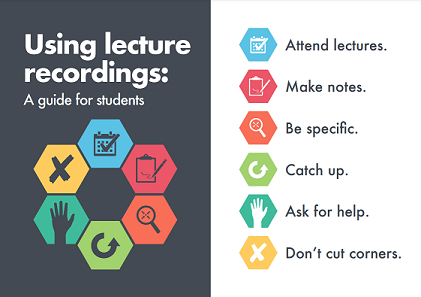
See the pdf with tips from Emily Nordmann, a psychologist at the University of Glasgow .
Most notable tips:
- Go to college anyway
- Consider in advance what you already know about the subject
- Watch together with a fellow student