Video platform
Making available (publishing) recorded recordings in the large halls
Once recordings have been made and are in the correct course folder, they cannot immediately be viewed by students.
Attention!! The following applies to the small halls: Publishing recordings where the sound from the voice recorder still needs to be added is done by the CPIO.
Publishing works as follows:
- Go to the course channel: the videos that have not yet been published have a red lock.
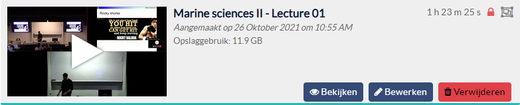
- Click on the "Edit" button that appears when you hover over the available videos. Does the button not appear? Then ask cpio@uu.nl for sufficient permissions.
- Under "Publish parameters", check the box "Published".
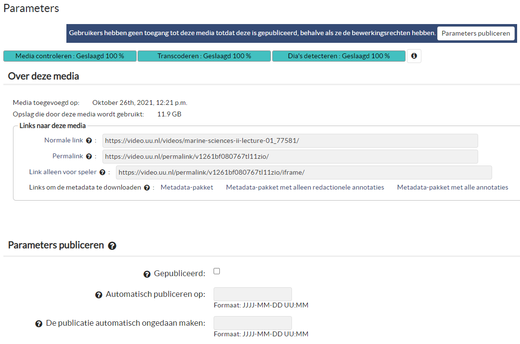
- And while you're here, you might as well do some metadata:
- Under "Most important metadata", adjust the Title, preferably containing the subject. All lectures of the subject are called the same, for example "Marine sciences II - Lecture 01".
- Also under "Most important metadata": the Language (English/Dutch) In which language was the lecture given? This is important for automatic subtitling.
- Under "Advanced parameters" enter the name, email address and SolisID of the speaker. By default, the coordinator is the speaker. The person speaking also has more rights to this presentation. (The coordinator has more rights to all presentations if all goes well.)
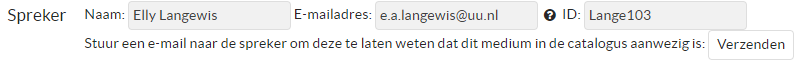
- Don't forget: click "Save changes" at the bottom right of the screen!
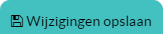
- Finished!